Edit the radius of a face
-
Choose Home group→Solids tab→Revolve list→Radiate
 .
. -
Click the faces or live section edges to radiate.
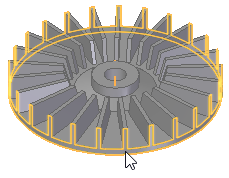 Note:
Note:You can use the Include All Coaxial Faces option to select a face and all faces coaxial to the selected face.
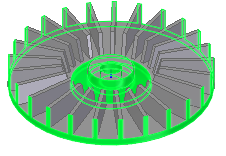
-
Click Accept
 .
. -
Drag the handle or type a value in the Dynamic Value box to edit the radius.
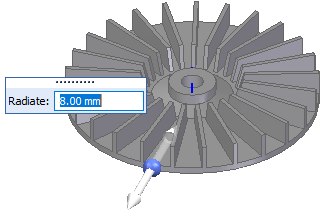
-
Right-click to accept.
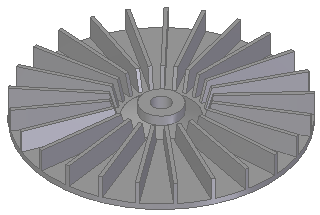
© 2021 UDS