Using PathFinder with subdivision models
In PathFinder, subdivision models consist of construction subdivision bodies and matching subdivision body cages that are part of subdivision features.
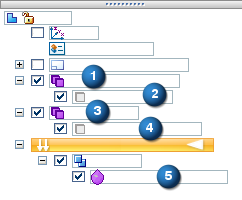
-
(1) Construction Bodies
-
(2) Subdivision Body_1
-
(3) Cage Bodies
-
(4) Subdivision Body_1 Cage
-
(5) Subdivision Feature 1
Subdivision body cages are only visible in the Subdivision Modeling environment.
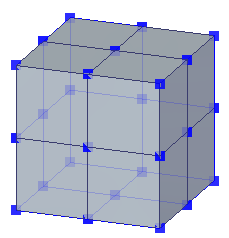
You can turn on and off the display of subdivision bodies and cages using the adjacent check boxes.
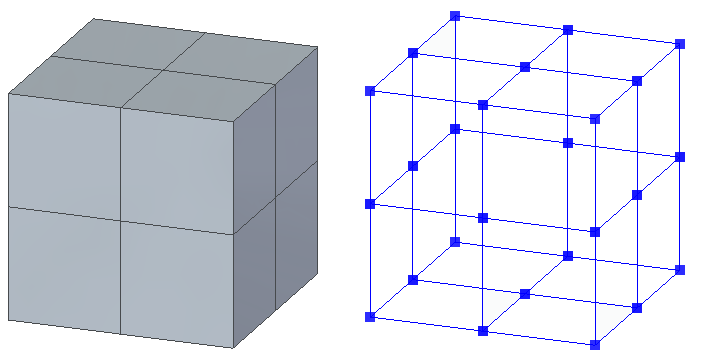
You can convert a subdivision body into a design body using the Toggle Design/Construction shortcut command in PathFinder.
© 2021 UDS