Delete and fill cage faces
In the Subdivision Modeling environment, you can select the Fill command to replace faces that were previously deleted using the Delete command on the shortcut menu.
Using the Delete and Fill commands
The Delete command and the Fill command work together to remove or to add faces to existing subdivision cages.
After the front cage face of this shape was deleted,
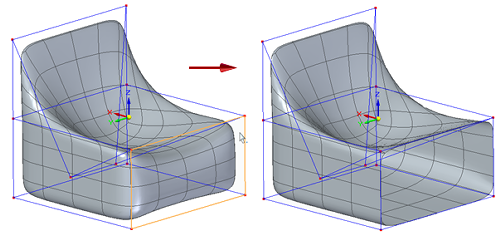
The Fill command was selected to replace the cage face.
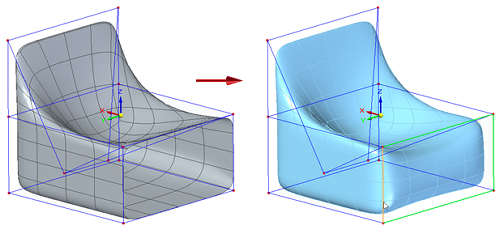
If faces are removed, the subdivision cage is open, and the body becomes a surface body. Changes to body topology are tracked in PathFinder. Subdivision surface bodies are listed under the Construction Bodies collector.
Fill command workflow
-
In the Subdivision Modeling environment, select the Home tab→Modify group→ Fill command
 .
. -
Select cage edges. Three or more cage edges are required to create a face.
-
Click Accept on the command bar to finish, and then right-click to end the command.
© 2021 UDS