Blend surface bodies
-
Choose Home tab→Solids group→Blend
 .
. -
On the Blend command bar, choose Surface Blend.
-
Select the surfaces you want to blend.
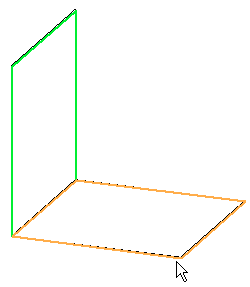
-
In the Radius box of the Select step of the Blend command bar, type in a radius value, and click the Accept button
 on the command bar.
on the command bar. -
Click to specify the side of surfaces on which you want to apply the blend.
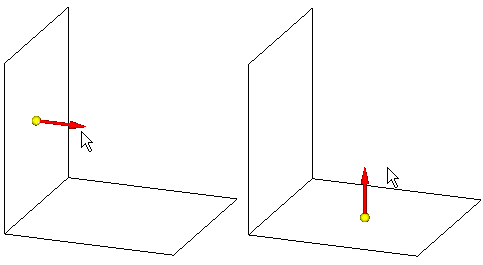
-
Use the Surface Blend Parameters step to specify if you want to trim the blend.
-
On the Blend command bar, click Finish.
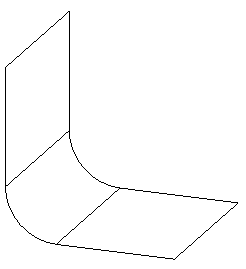
© 2021 UDS