Blend part faces
-
Choose Home tab→Solids group→Blend
 .
. -
On the Blend command bar, choose Blend.
-
Use the Blend command bar boxes to define characteristics of the blends.
-
Select the faces you want to blend.
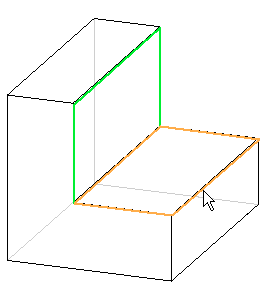
-
In the Radius box of the Select Step of the Blend command bar, type in a radius value, and then click the Accept button
 on the command bar.
on the command bar.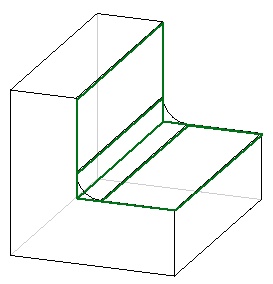
-
On the Blend command bar, click Finish.
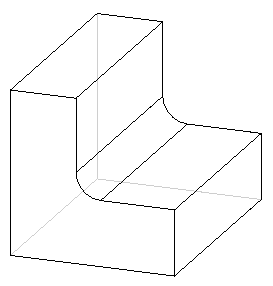
© 2021 UDS