Rounding overflow options
During rounding, the edges that the round surface interacts with are processed in the following order:
-
tangent/smooth edges
-
sharp edges
The way in which the round interacts with the edge depends on the overflow option you specify in the Round Parameters dialog box. These options include:
-
Roll Across Tangent Edges
This option modifies the round to roll smoothly across any tangent edges it encounters.
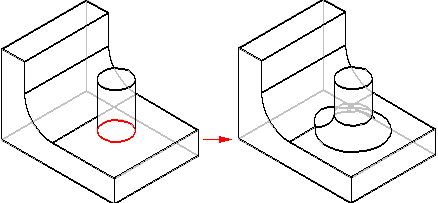
-
Cap Sharp Edges
This option modifies the blend to roll along sharp edges, keeping the original edge intact.
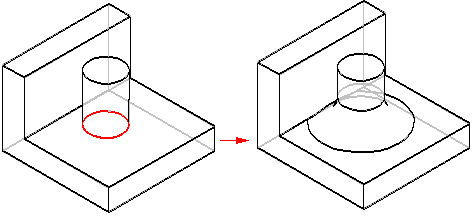
-
Roll Along Sharp Edges
This option modifies the blend to roll along and notch any sharp edges it encounters.
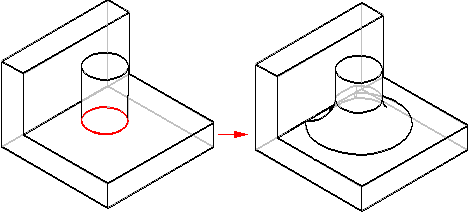
-
Force Roll Along at Blend Edges
This option modifies the blend and forces it to roll along or keep the shape of the original edge.
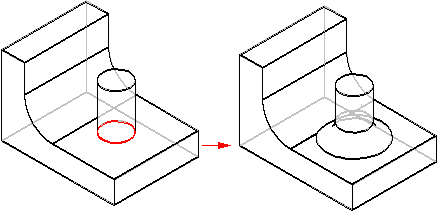
-
Miter at Corner
This option modifies the blend and forces it to form a seam at any sharp corners it encounters.
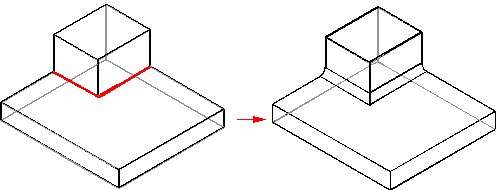
-
Roll Around Corner
This option modifies the blend to roll around any sharp corners it encounters.
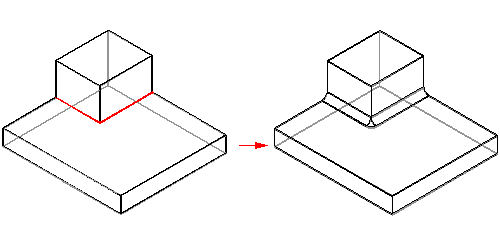
© 2021 UDS