Round part edges
-
Choose Home tab→Solids group→Round
 .
. -
On the Round command bar, use the Select list to specify the element that you want to round.
-
Select the elements you want to round and click Accept.
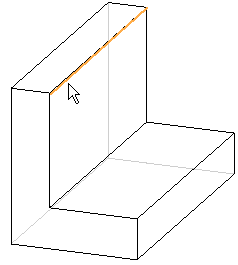
-
Type the radius for the round.
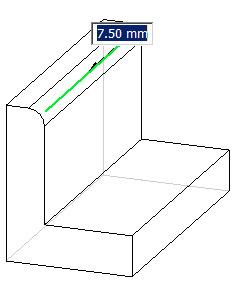
-
On the Round command bar, click the Round Parameters button to define characteristics of the rounds in the Round Parameters dialog box.
-
Click Accept or right-click to finish the rounds.
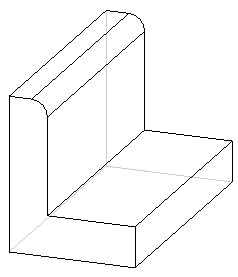
-
In the ordered environment, click Preview, and then click Finish. Click Cancel to exit the command.
© 2021 UDS