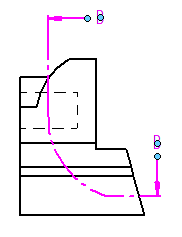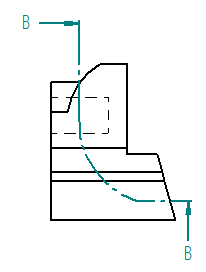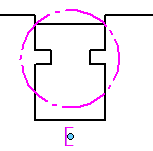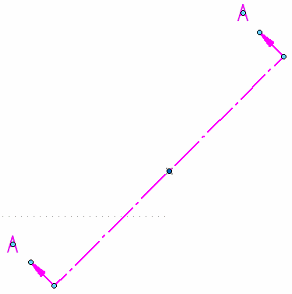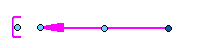View annotation edit handles
Modification handles are available on drawing view annotations, which are the cutting plane lines, view plane lines, and detail envelopes used to create section views, auxiliary views, and detail views. You can use the handles to make the following types of edits.
The handle colors are defined by the Handle 2 and Handle 3 colors on the Colors tab in the QY CAD Options dialog box. The default colors (light blue and dark blue) are shown in the following table.
| View annotation type | Handles | Example |
| Cutting plane line | Light blue edit handles:
|
|
| Tip: You can change the direction of a selected cutting plane line using the Flip Direction shortcut command. If you change the view direction, you must also update the section view derived from it. |
| |
| Detail envelope | Light blue edit handle—Moves the caption text. |
|
| View plane line | Light blue edit handles:
| |
| Dark blue move handle—Freely moves the view plane line. |
|
© 2021 UDS