Detail view and detail envelope captions
You can control caption display and formatting separately for the detail view and for the detail envelope.
You can:
-
Show and hide caption text using the Show Caption button on the command bar.
-
Change the content and formatting of a caption.
-
When you select a detail envelope, you can use the Caption tab (Viewing Plane, Detail Envelope, Cutting Plane Properties dialog box).
-
When you select a detail view, you can use the Caption tab (Drawing View Properties dialog box).
-
-
Reposition the caption of a detail envelope by selecting the view, and then dragging the light blue edit handle at the center of the caption text to a new location.
How you can reposition the caption varies with the drawing standard you are using:
-
For an ISO/DIN/JIS caption, you can freely drag the caption text anywhere on the sheet.
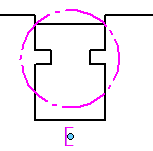
-
For an ANSI caption, you can drag the caption text around the detail envelope and snap to the dashed horizontal and vertical orientation lines.
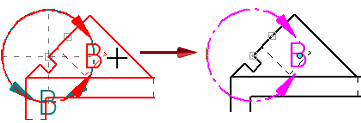
-
For an ESKD caption, you can adjust the position of the caption text and its leader by dragging the handle around the detail envelope.
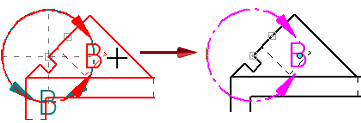
-
-
You can adjust the location of the detail view caption using the Location options (Top, Bottom) on the Caption tab in the Drawing View Properties dialog box.
The default detail envelope caption content and formatting are defined in the Drawing View style that is applied to the detail view. To learn more, see these help topics:
© 2021 UDS