Override the corner treatment
-
Click the corner you want to override.
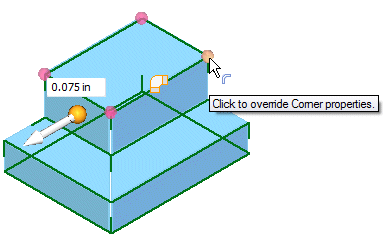
-
On the dynamic edit control, select a corner treatment change.
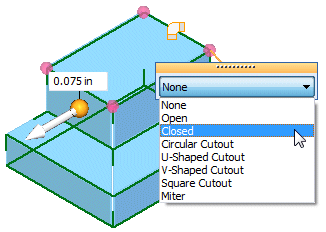
-
Right-click to apply the treatment change.
Note:
You can make the changes to corner treatments while converting the part or you can edit the corner treatment after the part has been converted.
© 2021 UDS