Convert a part to sheet metal
-
Choose Tools tab→Transform group→Part to Sheet Metal
 .
. -
Click the linear edges to create the bends for the sheet metal part.
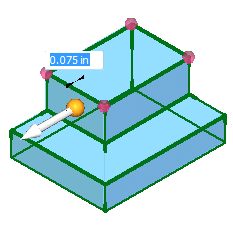
-
(Optional) Click the direction arrow to change the thickness side.
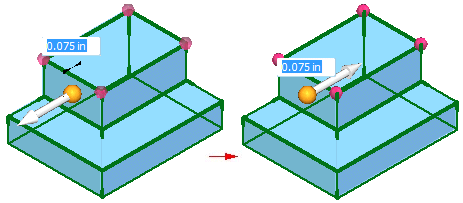
-
(Optional) Type a value to change the face thickness.
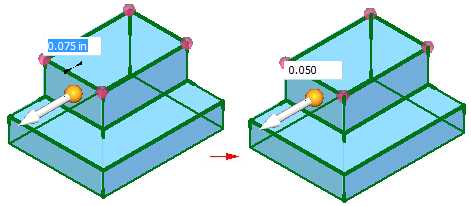
-
Right-click to convert the part.
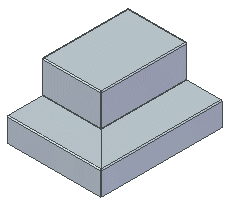
Note:
You can also select a partially cylindrical face on a part model to define the bend for the sheet metal part.

© 2021 UDS