Apply relief to a bend bulge
When applying relief to a bend bulge you can:
Create relief for a single bend
-
Choose Home tab→Sheet Metal group→Bend list→Bend Bulge Relief
 .
. -
Select the bend ends to apply relief.
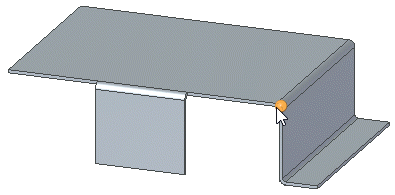 Note:
Note:You can hold the Ctrl key and click additional bends to add them to the select set.
-
On the Bend Bulge command bar, click the Options button.
-
On the Bulge Relief Options dialog box, select a Type, and define the parameters for the relief type.
-
On the Bend Bulge command bar, click Accept
 , and then click Finish.
, and then click Finish.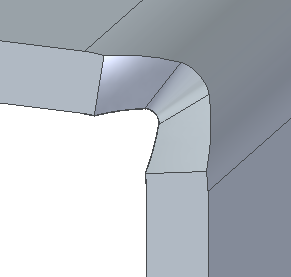
You can see the results better in the flat pattern.
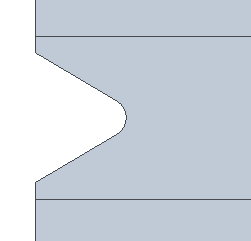
Create relief for all bends with the same bend radius.
-
Choose Home tab→Sheet Metal group→Bend list→Bend Bulge Relief
 .
. -
To select all the similar bends in a sheet metal part, press the S key.
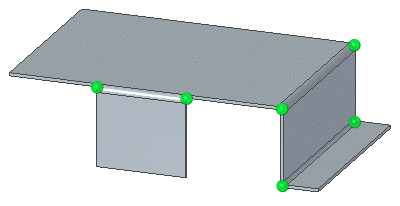 Note:
Note:You can hold the Ctrl key and click a bend to remove it from the select set.
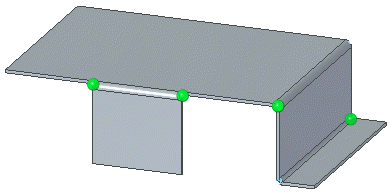 Note:
Note:You can press the A key to select all bends independent of radius size.
-
On the Bend Bulge command bar, click the Options button.
-
On the Bulge Relief Options dialog box, select a Type, and define the parameters for the relief type.
-
On the Bend Bulge command bar, click Accept
 , and then click Finish.
, and then click Finish.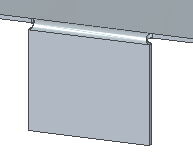
You can see the results better in the flat pattern.
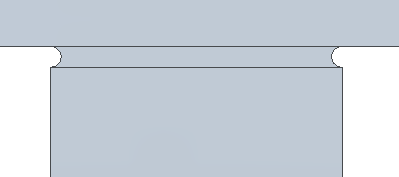
© 2021 UDS