Construct a sheet metal cutout from a closed profile
You can construct sheet metal cutouts using the Cut command or the Select tool. Both workflows are explained in this topic.
Construct a sheet metal cutout using the Cut command
-
Choose Home tab→Sheet Metal group→Hole list→Cut
 .
. -
Select the region(s) to define the cutout.
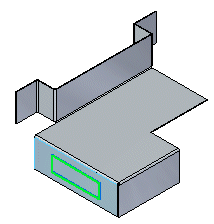
-
Type a value for the cutout extent or right-click for a dynamic preview of the cutout.
-
(Optional) Click the handle to change the cutout direction.
-
(Optional) Use the command bar to change the cutout options.
-
Right-click to place the cutout.
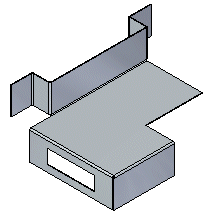
Construct a sheet metal cutout using the Select tool
-
Select the region(s) to define the cutout.
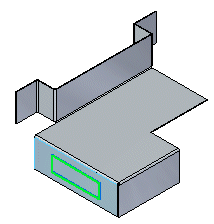
-
Click the handle to specify the cutout direction.

-
(Optional) Use the command bar to change the cutout options.
-
Right-click to place the cutout.
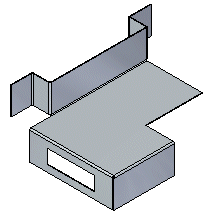
© 2021 UDS