 Extrude command (ordered)
Extrude command (ordered)
Use the Extrude command in the ordered environment to construct a protrusion by extruding a profile along a straight path.
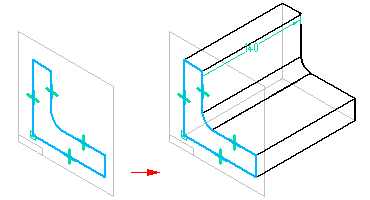
Note:
When constructing a protrusion using more than one profile, all the profiles must be closed.
The Extrude command bar (ordered) guides you through the main steps (1) and step options (2), which change with the step and your selections:
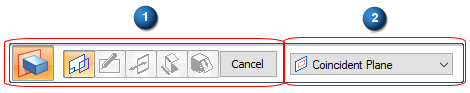
When constructing protrusion features, you can also apply a draft angle or crowning to the feature faces that are defined by profile elements. For more information, see Applying draft angle and crowning to features.
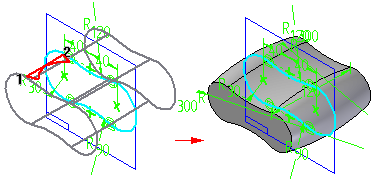
© 2021 UDS