Activity: Create a base extruded synchronous feature
Create a base extruded synchronous feature
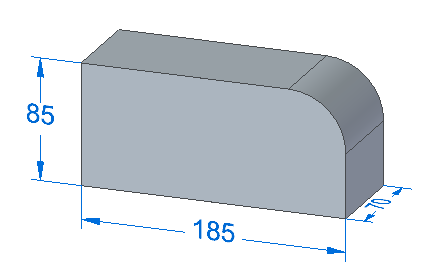
Overview
This activity demonstrates the process of creating a base feature, the initial solid in a model.
Objectives
Create a vise base to become familiar with techniques used in the construction of a base feature.
In this activity you will:
-
Create regions consisting of sketch elements.
-
Use the Select tool to define an initial solid shape.
Launch the Activity: Create a base extruded synchronous feature.
If you are using Internet Explorer and a video is not displaying in your training guide, click the Tools tab (or gear icon)→Compatibility View settings, and then clear the selection of Display intranet sites in Compatibility View.
Create a new ISO Part file
You must be in the Synchronous environment to complete this activity.
The white QY CAD background used in these instructions may differ from your display.
-
Start QY CAD.
-
On the Application menu, click New→ISO Metric Part.
Draw the initial cross-sectional shape
-
On the Home tab→Draw group→Rectangle by Center list, choose the Rectangle by 2 Points command.
-
Hover over the XZ plane and then click the lock.

-
Draw the sketch and place the dimensions shown.
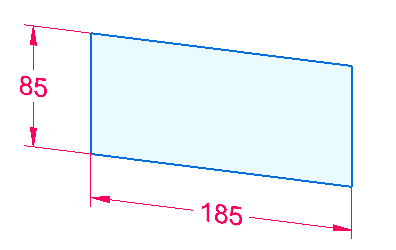
-
Draw the sketch and place the dimensions shown.
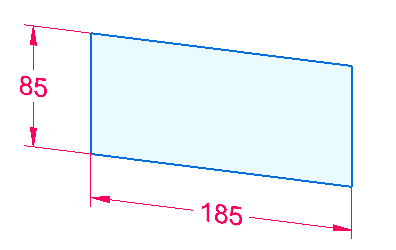
-
Place a fillet on corner (1). On the Home tab→Draw group, choose the Fillet command.
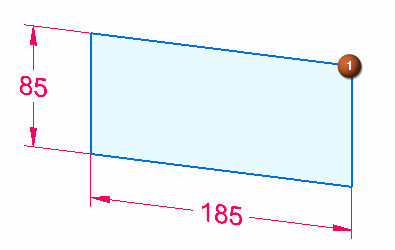
-
Pause the cursor over corner (1) and click when both lines highlight.
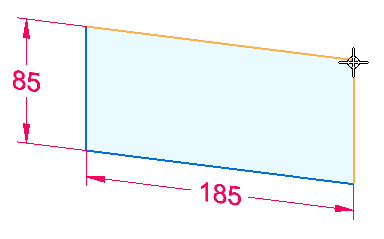
-
On the Fillet command bar, type 40 in the Radius box (2).
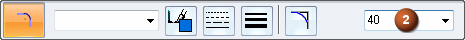
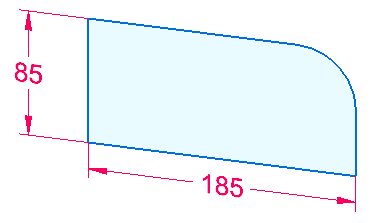
Create the base feature
-
Select the region contained within the fillet and four lines.
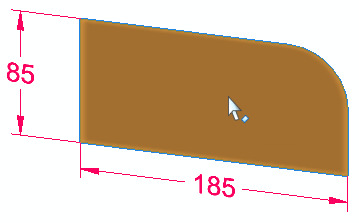
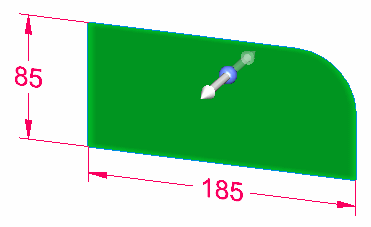
-
Select the extrude handle.
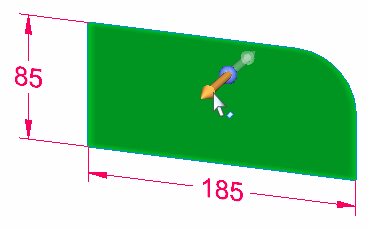
-
Define the extrusion extent by typing 70 mm into the dynamic edit box and press the Tab key. Position the cursor to extend to the side as shown.
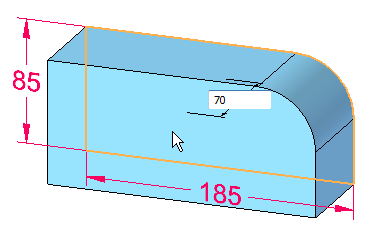
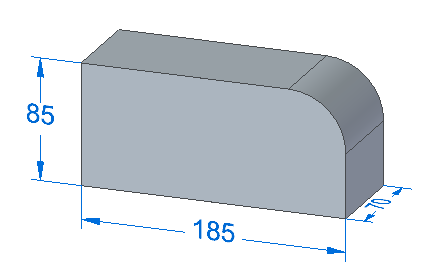 Note:
Note:Notice that the sketch dimensions migrate to the base feature.
-
Save this file. You will continue to work in it as you progress through this course.
Summary
In this activity you learned how to create a base feature. A sketch was created and dimensioned. A region was extruded and the sketch dimensions migrated to the base feature. The base feature is ready for material to be added or removed to create the desired part.
-
Click the Close button in the upper–right corner of this activity window.
© 2021 UDS