 Enclosure command
Enclosure command
In the Assembly environment, creates a simplified representation of an assembly enclosing the selected assembly components within a solid body. Use the Enclosure command with the Model command.
To learn how to create an enclosure in an assembly, see Create a simplified version of an assembly.
You can in-place activate an enclosure feature to change such things as the enclosure type. While in the in-place editing mode you can select assembly components and assembly faces.
In the Part and Sheet Metal environments, creates a simplified representation around the selected geometry within a solid body and adds a new body to the model.
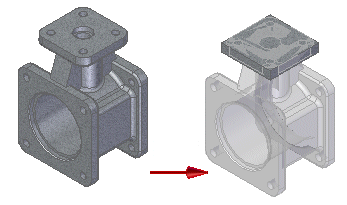
For more information, see Create an enclosure around part geometry.
Enclosure types
Enclosures are ordered solid geometry that reside within an assembly or part. After you select the assembly components you want to simplify, or the part or sheet metal geometry you want to enclose, a face or plane is used to orient the enclosure. The face or plane must reside within the local assembly or part.
Enclosure Types:
-
Box
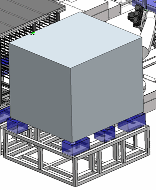
-
Inside Cylinder
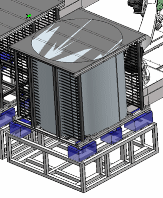
-
Outside Cylinder
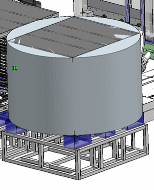
Shown below is a box enclosure oriented by a plane which is not perpendicular to the faces of the components being enclosed.
![]()
© 2021 UDS