Create an enclosure around part geometry
-
Choose the Home tab→Solids group→Add Body list→Enclosure command.
-
On the command bar, specify the type of enclosure you want to create. You can specify a Box, Inside Cylinder, or Outside Cylinder.
-
On the command bar, specify the Select type.
-
Click the geometry you want to select, and then right-click to accept.
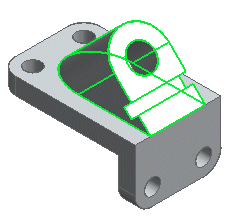
-
Click a face or plane to define the orientation for the enclosure.
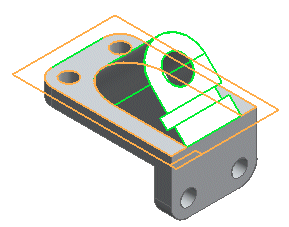
-
On the command bar, click Finish.
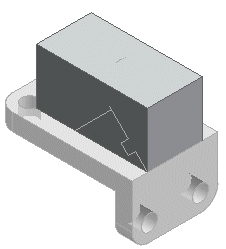
© 2021 UDS