Create predefined relationships on a part
-
Choose the Tools tab→Assistant group→Assign Capture Fit button
 .
. -
Click an element on the part.
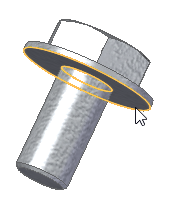
The Maintain Relationships dialog box updates to display the new relationship.
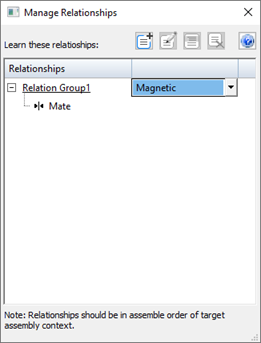
-
On the Assign Capture Fit command bar, choose a new relationship type.
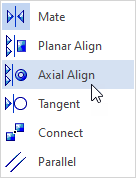
-
Click an element on the part.
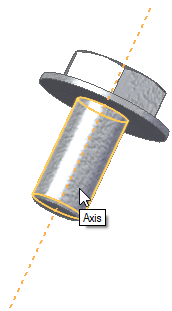
The Maintain Relationships dialog box updates to display the new relationship.
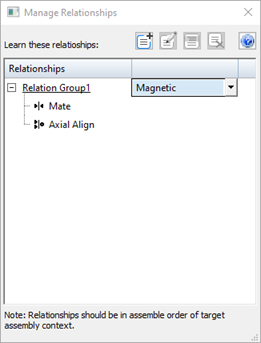
-
Rename the group and make any needed changes to the polarity.
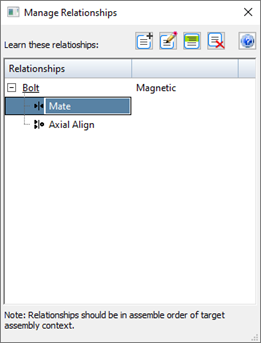
The group name and order of the relationships should be the same for both the placement part and the target part.
-
On the Quick Access toolbar, choose Save
 .
.
© 2021 UDS