Create Internal Component command 
In an assembly document, you can use the Create Internal Component command  to design a multibody part, sheet metal, or subassembly component as an internal component, instead of an external part. The internal component exists only in the assembly, unless you choose to publish it to disk. Internal components can be used as a self-contained representation of a purchased or supplier part with which your QY CAD model needs to interact.
to design a multibody part, sheet metal, or subassembly component as an internal component, instead of an external part. The internal component exists only in the assembly, unless you choose to publish it to disk. Internal components can be used as a self-contained representation of a purchased or supplier part with which your QY CAD model needs to interact.
Each internal component appears as a single entry in the Assembly PathFinder, unless you choose to create an assembly internal component (a subassembly), which creates a group of internal components to provide visual structure within the assembly.
-
When viewing the top level of the assembly document, the Create Internal Component command is located on the Create Part In-Place list. Select the command from this location when you want to define a part or sheet metal internal component in the assembly document.
-
The command is also located on the Home tab→Components group in assembly modeling. Select the command from this location when you want to define a subassembly structure for an assembly internal component.
Example: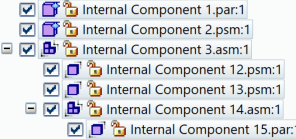
For more information, see Create an internal component in an assembly.
© 2021 UDS