Isolate parts
-
Open an assembly document.
-
Select the parts that you want to only display (isolate).
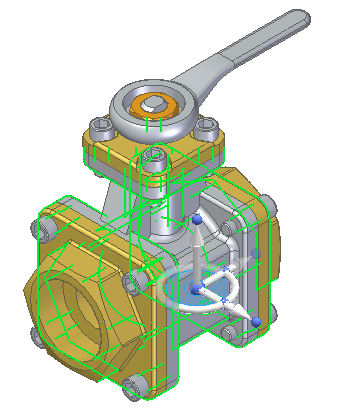
-
Right-click, and from the shortcut menu, choose the Isolate command.
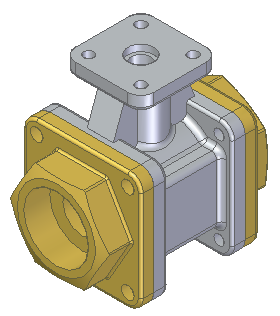
-
In the graphic window, click the Restore button (1) to return to the pre-isolate view or click the Dismiss button (2) to keep the isolated view.

© 2021 UDS