About the Insert relationship
| In this section: 4.5.11.1. Using the Insert command bar |
(Home tab→Assemble group→Insert ![]() )
)
The Insert relationship is typically used to place axial-symmetric parts, such as nuts and bolts, into holes or onto cylindrical protrusions. As shown next, the Insert relationship defines a Mate relationship using a fixed offset value and an Axial Align relationship with a fixed rotation angle.
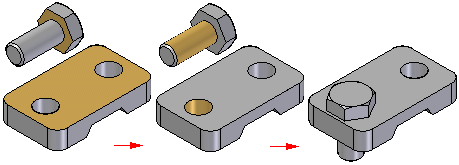
An offset value can be defined for the Mate relationship.
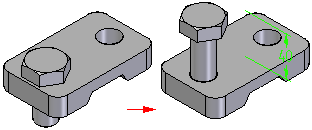
Although the rotation angle of the Axial Align relationship cannot be controlled when the part is placed, it can be edited later. Use the features on the Assemble command bar for the Axial relationship or the Axial Align command bar to edit the Axial Align relationship from Lock Rotation to Unlock Rotation. Another relationship, such as an Angle relationship, can then be applied to control the rotation angle of the part.
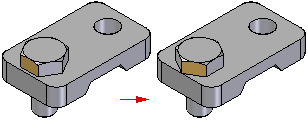
© 2021 UDS