About the Angle relationship
| In this section: 4.5.15.1. Using the Angle features on the command bar |
![]() (Home tab→Assemble group→Angle)
(Home tab→Assemble group→Angle)
The Angle relationship is used to form an angular relationship between faces, edges, or planes of a placed part to the faces, edges, or planes of a part in the assembly. This relationship is commonly used to control the ability of a part to pivot about an Axial Align relationship, as shown next (for more information, see About the Axial Align relationship).
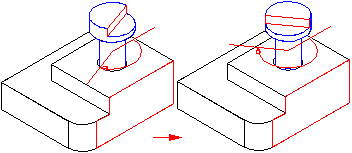
The two Angle Type values supported are Fixed and Range. The angle value assigned to an Angle Type of Fixed is used to constrain the relationship to the assigned value. An Angle Type of Range can be used to specify two angular values that represent a range angular movement. This range of movement can be used to allow an under constrained part to be dragged through the limits of allowed movement defined by the specified range movement (for more information, see Drag Component command). Positive, negative, and zero angular values are all acceptable. The Angle Format option allows the user to specify an alternate display for the Angle Value as measured through eight possible angular reference points.
© 2021 UDS