About the Planar Align relationship
| In this section: 4.5.7.1. Using the Planar Align features on the command bar |
![]() (Home tab→Assemble group→Planar Align)
(Home tab→Assemble group→Planar Align)
As shown next, a Planar Align relationship is used to ensure that the planar face of a placement part moves to remain parallel to and facing in the same direction as the planar face of the previously placed part.
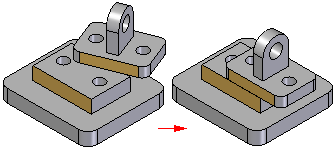
When establishing relationships between parts that are already in the assembly workspace, the planar face on the first selected part moves to form the parallel alignment with the second selected face. Therefore the order of selection makes a difference for which part moves.
The faces can be coplanar or offset from each other in a similar way as in a Mate relationship (see Modify the offset value for a Mate relationship). When a floating offset is defined, another relationship controls the offset distance.
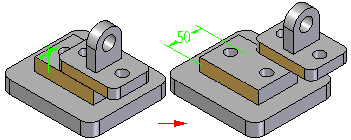
A Planar Align relationship can be applied to position a part with respect to an element in a part, subassembly, or top-level assembly sketch.
When a Planar Align relationship conflicts with other relationships, QY CAD will attempt to apply a Mate relationship.
© 2021 UDS