Resize a text box
-
Click a text box to display its handles.
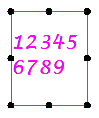
-
Drag a handle until the text box is the size you want.
Tip:
If handles like those shown above are not displayed, then click the Text Control button on the Text command bar, and choose either of the Fixed options from the menu.
© 2021 UDS