Worm Gear Design Parameters tab
The Design Parameters tab provides the options you use to enter details required for the design of worm gear.
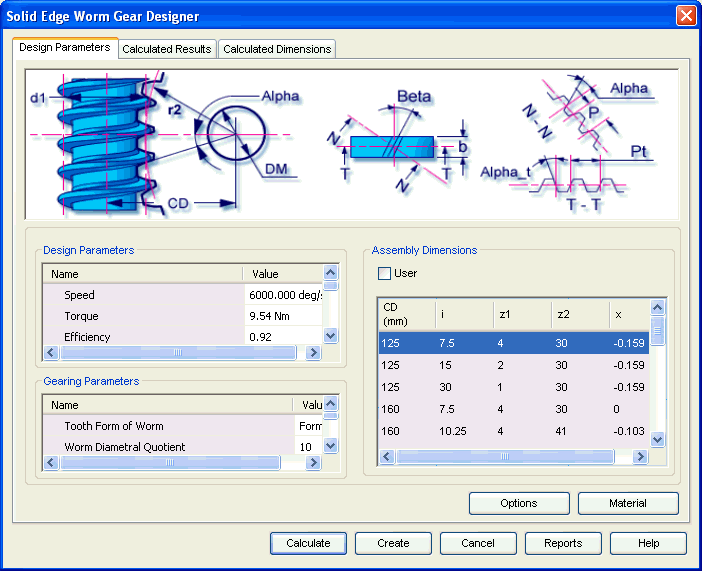
Use this area to input parameters for design and strength calculations of a worm gear.
Use this area to define specific parameters of worm and worm wheel. Worm profile, pressure angle, diametral quotients are some of the important parameters you provides through this area.
This area provides the dimensional constraining table, which allows you to select the major parameters like center distance (CD) or module (m), transmission ratio (i) or worm diametral quotient (q), starts on worm (z1), worm gear teeth numbers (z2). You can select any one of the rows for the available design parameters combination.
Use the Options button to access the Input Conditions window and select the gear and the method of calculation for strength validations. The inputs provided on the Design Parameters tab are based on the selections from the Input Conditions window.
Use the Material button to select the material of worm gear pair.
© 2021 UDS