Bevel Gear Design Parameters tab
The Design Parameters tab provides the options you use to enter details required for the design of bevel gear. This tab consists of 4 areas.
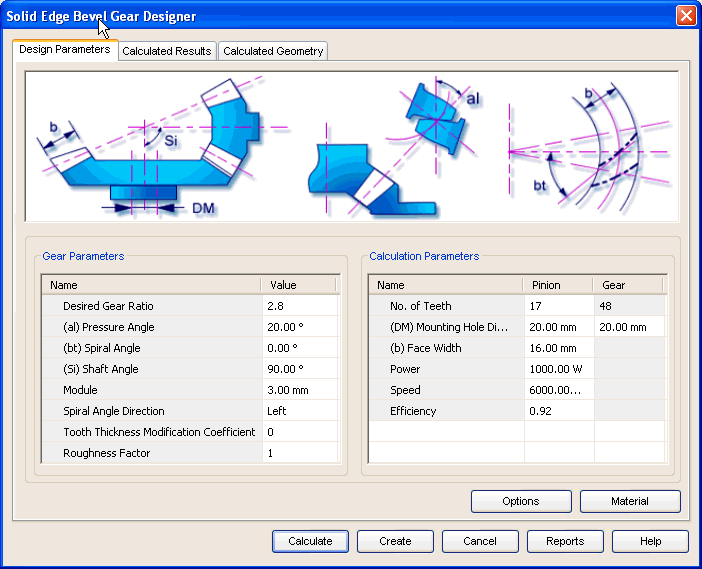
- Gear Parameters area
-
Use this area to input parameters for design and strength calculations of a bevel gear..
- Calculation Parameters
-
Use this area to define specific parameters of gear and pinion.
- Options button
-
Use the options button to access the Input Conditions window and select the type of gear and the method of calculation for strength check. The options provided in the Design Parameters tab are based on the selections in the Input Conditions window.
- Material
-
Use the Material button to select the material of the bevel gear.
© 2021 UDS