Mirror an element
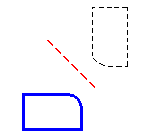
You can mirror elements by defining a mirror axis or by using a linear element as a mirror axis. You can also mirror and copy elements.
Mirror about an existing mirror axis or linear element
-
Select one or more elements.
-
Choose the Mirror command
 .
. -
If you want to copy the mirrored elements, click the Copy button on the Mirror command bar.
-
Use the mouse to highlight a mirror axis. The mirrored elements are displayed dynamically on the other side of the mirror axis.
Tip:If you highlight a linear element, the element can be part of the selection set or separate from the selection set.
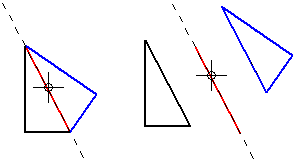
-
Position the cursor so that the mirrored elements are where you want them, and then click.
Mirror about a mirror axis that you define
-
Select one or more elements.
-
Choose the Mirror command
 .
. -
If you want to copy the mirrored elements, click the Copy button on the Mirror command bar.
-
Define one end of the mirror axis by click in free space or by clicking a key point. The software displays the mirror axis and mirrored elements dynamically.
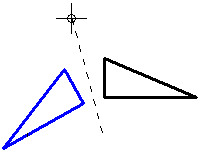
-
Move the cursor until the mirror axis and the mirrored elements where you want them to be, and then click.
-
IntelliSketch places a symmetric relationship when you mirror and copy elements. The mirror axis is used as the symmetry axis.
-
Relationships within the selection set are copied to the mirrored elements if they are still applicable.
-
You can click the Mirror command before you select elements to mirror.
-
Instead of using the Copy button on the command bar to mirror and copy, you can hold the Ctrl key while you click to position the elements.
-
Instead of positioning the mirror axis dynamically, you can use the Position Angle box on the command bar.
-
You can use IntelliSketch to define a mirror axis.
-
You can use other view manipulation commands, such as Zoom and Pan, while you are using the Mirror command.
© 2021 UDS