Draw a rectangle using two points
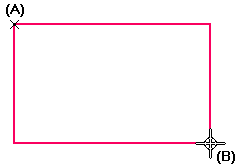
-
Choose the Rectangle by 2 Points command
 .
. -
Click where you want one corner of the rectangle to be (A).
-
Dynamically drag, and then click to define the diagonal corner of the rectangle (B) or enter values in the edit boxes..
Tip:
-
Instead of clicking to draw the rectangle, you can type values in the Width, Height, and Angle boxes on the Rectangle command bar. You can also use a combination of graphic and edit box input.
-
You can use the options on the command bar to edit a rectangle.
-
You can press and hold the Shift key to draw a square.
© 2021 UDS