Make elements collinear
-
Choose Home or Sketching tab→Relate group→Collinear
 .
. -
Click a line (A), and then click another line (B). One line moves to become collinear with the other (C).
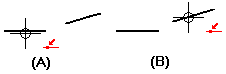

© 2021 UDS
Choose Home or Sketching tab→Relate group→Collinear  .
.
Click a line (A), and then click another line (B). One line moves to become collinear with the other (C).
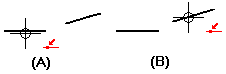

© 2021 UDS