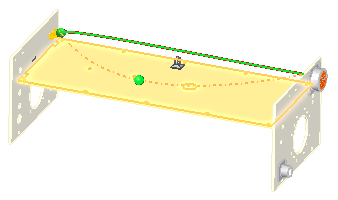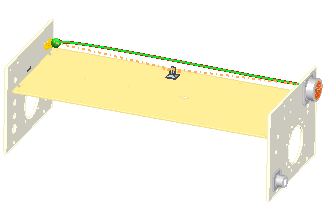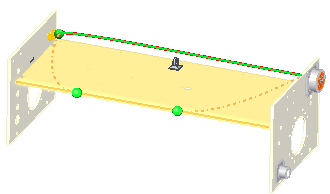Route along Surface command
Use the Route along Surface command ![]() to route a harness entity, such as a wire, cable, bundle, or physical conductor along a surface.
to route a harness entity, such as a wire, cable, bundle, or physical conductor along a surface.
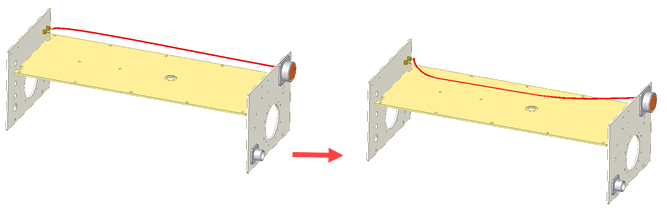
This command is useful if you need to route a harness entity along surfaces, such as mechanical parts, frames, rounded corners, or irregular surfaces on a machine body. The command also optimizes cost by providing you with the exact lengths needed for the harness entities.
When defining the draw points for the entity to follow, you can select the following:
| Face |
|
| Cylindrical face |
|
| Edges |
|
© 2021 UDS