Change the splice location
-
Right-click a splice, and then click the Edit Definition button.
-
On the Splice command bar, click the Point step button.
-
Click the splice you want to move.
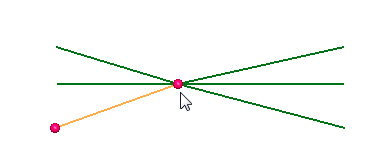
-
Click a new location point for the splice.
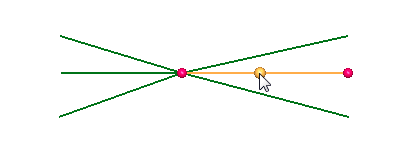
-
On the Splice command bar, click Finish.
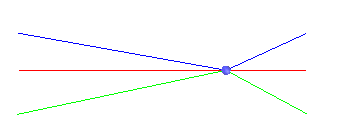
© 2021 UDS