Add a splice
-
Click the Home tab→Electrical Routing group→Splice button
 .
. -
Define the start point by pointing to the end of a wire.
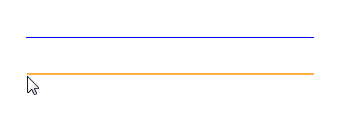
-
Click the wires you want to splice together.
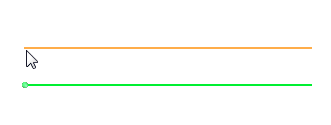 Note:
Note:If you select a bundle or cable, all wires in the bundle or cable are automatically selected.
-
On the command bar, click the Accept button.
-
Click the point on the wire where you want to place the splice.
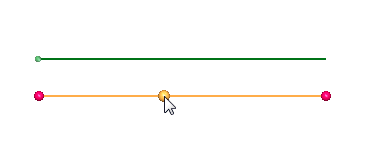
-
On the command bar, do the following:
-
Use the Properties option to define the splice properties.
-
Click the Preview button.
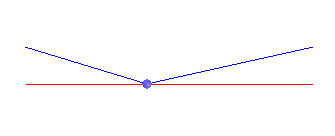
-
Click the Finish button.
-
© 2021 UDS