Using 3D model colors in drawing views
In the Draft environment, you can apply model colors assigned using Color Manager and Part Painter to edges shown in drawing views.
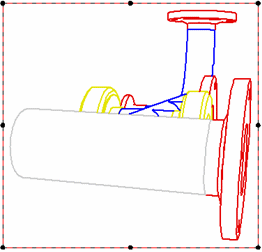
The following options are available to apply model colors to drawing views:
-
Select the Use model colors option on the Shading and Color page (Drawing View Properties dialog box). You can select Use model colors, and then choose to apply the part base color style, the assembly override color style, or both to drawing view edges.
-
Use the Edge Painter command to:
-
Show purchased parts in one color and manufactured parts in another color.
-
Assign a unique color to all newly designed parts on a drawing.
-
Apply assembly weld colors to weld bead graphics.
-
© 2021 UDS