Drop flow lines
To convert the event flow lines in the exploded assembly into annotation flow lines:
-
Choose Home tab→Explode group→Drop.

All explode events convert to component operations and annotation flow lines, which are listed in the Explode PathFinder.
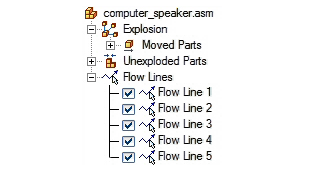
Tip:
-
You can select a flow line to see its path and what it connects to.
-
You can delete one or more flow lines, and then use the Draw command to draw new ones.
-
You can adjust the placement and length of a flow line using the Modify command.
-
When you are done, save a new display configuration so that you can place a view of the exploded assembly on a drawing sheet.
© 2021 UDS