Arrange open documents
-
Do either of the following:
-
Right-click the empty space on the tab list bar and choose Arrange.
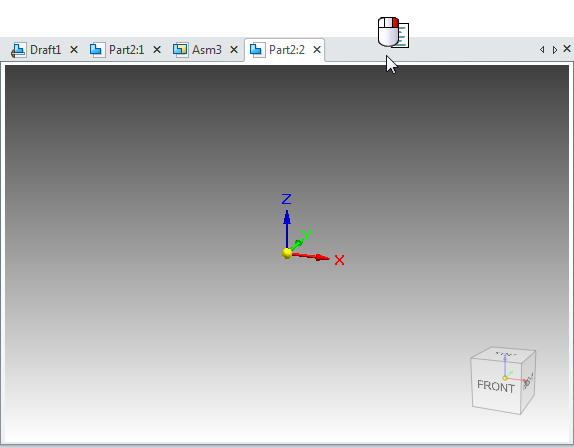
-
From the command ribbon, choose View tab→Window group. Click the Arrange button, and then from the list choose the Arrange command.
-
-
In the Arrange Windows dialog box, select the window arrangement option you want to use.
-
To limit the window arrangement to just the windows of the active document, select the Windows of active file check box.
© 2021 UDS