Starting a new synchronous 3D sketch
In the synchronous environment, you start 3D sketching by choosing a 3D sketching command from the 3D Sketching tab→3D Draw group. Once you choose a command, a 3D Sketches collector (1) is added to PathFinder.
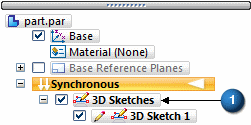
If a 3D sketch exists and you choose the New 3D Sketch command, a new 3D sketch (2) is created and added to the 3D Sketches collector. The new 3D sketch is made the active ![]() sketch.
sketch.
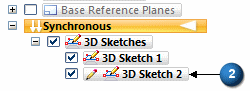
Note:
At least one 3D sketch element must exist before you can create a new 3D sketch.
Note:
When multiple synchronous 3D sketches exist and you want to make an edit to one of them, select the sketch in PathFinder and choose Activate on the shortcut menu.
© 2021 UDS