Show 3D alignment lines
Use the 3D Sketching tab→3D IntelliSketch group→Show 3D Alignment Lines command ![]() as a visual assistant when drawing in 3D space. The alignment lines attach to the cursor. The red line represents the X direction, the green line represents the Y direction, and the blue line represents the Z direction.
as a visual assistant when drawing in 3D space. The alignment lines attach to the cursor. The red line represents the X direction, the green line represents the Y direction, and the blue line represents the Z direction.
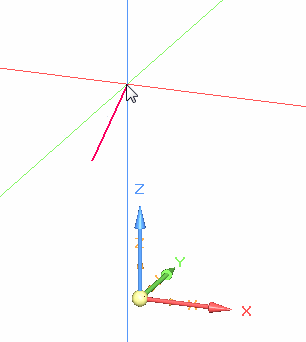
When drawing a line, if the second point of the line lies on one of the alignment lines, a parallel icon ![]() is displayed to indicate that it is aligned in that direction. Also the alignment axis is highlighted on the orientation triad.
is displayed to indicate that it is aligned in that direction. Also the alignment axis is highlighted on the orientation triad.
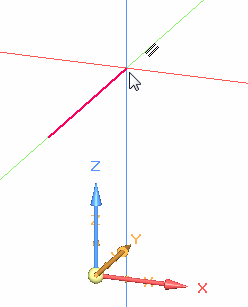
If a plane is locked ![]() , only horizontal and vertical alignment lines are displayed.
, only horizontal and vertical alignment lines are displayed.
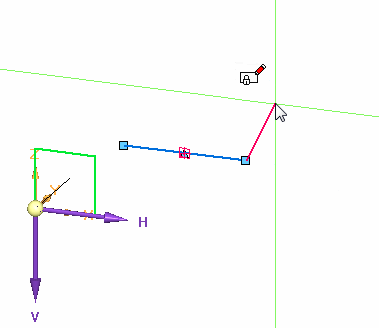
If you do not click an alignment line, the point goes on a plane normal to the view.
© 2021 UDS