Resize a reference plane
-
In PathFinder, right-click a reference plane, and then click Resize Plane
 or the Dynamic Edit
or the Dynamic Edit  on the menu.
on the menu. -
Do one of the following:
-
Type a X and Y value.
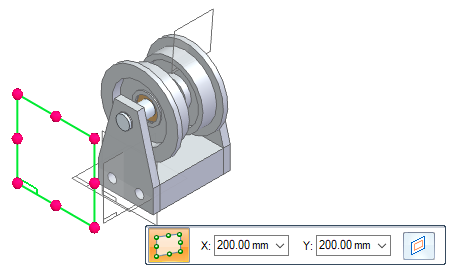
Press Enter.
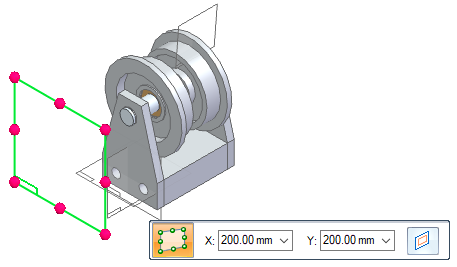
-
Click a handle on the reference plane.
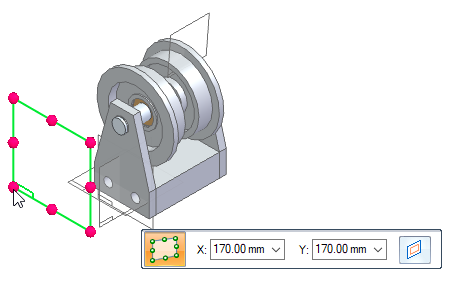
Drag the handle to resize the reference plane.
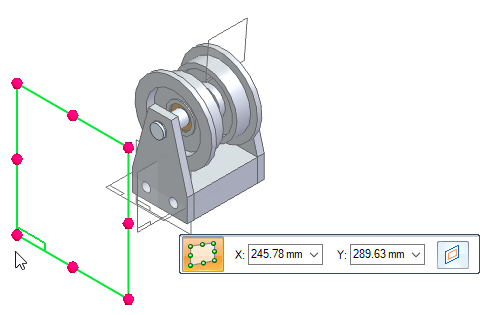
-
Note:
To reset the reference plane to the original size, use the  option.
option.
© 2021 UDS