Dynamically edit a 3D curve
In the ordered environment, you can select move, add, or delete points on the curve to change the shape of the curve. Any features created with the curve update as you manipulate the points.
To dynamically edit a 3D curve:
-
Click the 3D curve.
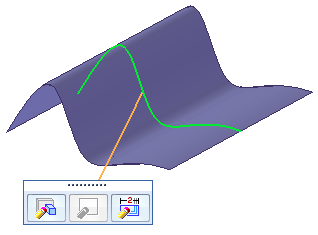
-
Click the Dynamic Edit button
 .
. -
Click the curve.
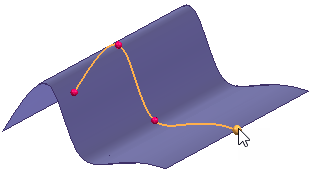 Note:
Note:You can use Alt+click to add or remove points to the curve.
-
Drag the point to update the curve.
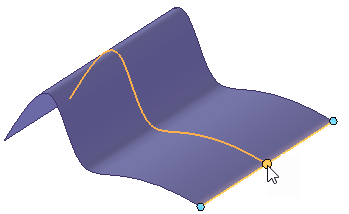
The surface updates.
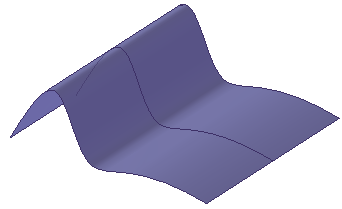
© 2021 UDS