Layer status icons
The Layers tab in the Library or in PathFinder displays a list of the layers in the document. You can see which layer is active, change the active layer, and create a new layer. You also can identify hidden and visible layers, select layers to show and hide, rename layers, and add properties to layers.
The following table explains the symbols used on the Layers tab:
| Icon | Status |
|
| Active layer Note: On the sheet view
Layer names below the drawing views symbol |
|
| Occupied layer |
|
| Empty layer |
|
| Hidden Layer |
|
| Non-locatable layer |
| Note: The symbols on the Layers tab can also represent combinations of conditions. For example, a symbol can show that a layer is occupied and hidden. | |
© 2021 UDS

 of the Layers tab, the active layer name is displayed in boldface (L1).
of the Layers tab, the active layer name is displayed in boldface (L1).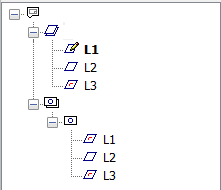
 do not indicate an active layer. For drawing views, the active layer is displayed only when you are using the Draw in View command.
do not indicate an active layer. For drawing views, the active layer is displayed only when you are using the Draw in View command.


