Overview of QY CAD Motion
Use QY CAD Motion to perform basic motion simulation and dynamic motion analysis on your QY CAD assembly.
What is QY CAD Motion?
You can use the QY CAD Motion environment to quickly set up and run motion simulations on mechanical components in your assembly model. Basic motion simulations approximate the effects of motors, springs, contact, and gravity. You can generate animations of your moving assembly, or check for interference as the assembly moves through its full range of simulated motion.
With the advanced capabilities of dynamic motion simulation provided by a QY CAD Simulation license or QY CAD Premium license, you can also apply the time-based loads and motion data from the motion simulation directly to your QY CAD Simulation study for finite element analysis. This allows you to quickly calculate the stresses that result from the dynamic loads without having to worry about specifying load values and locations.
Motion simulation enables you to understand the function of your design inside the QY CAD environment, before it is assembled with physical hardware. Design validation with advanced motion simulation enables you to build, test, and refine the function of your CAD models. The results produced by this analysis include the same performance information typically gathered through physical examination and testing.
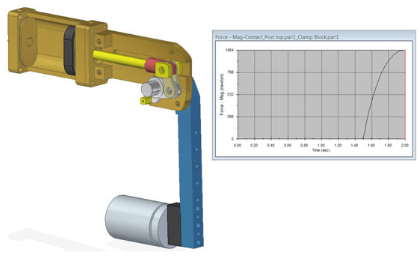
Why mechanisms are important
Many of the products we use contain moving assemblies of components (mechanisms). Mechanisms play a crucial role in the performance of such products. Some examples of how mechanisms enable and improve mechanical products include the following:
| General Machinery |
|
| Electromechanical |
|
| Automotive |
|
| Aerospace |
|
| Off-Highway |
|
| Entertainment |
|
Motion simulation process overview
-
Open your assembly in the Motion environment using the Tools tab→Environs group→Motion command
 .
. -
Build the motion model from your QY CAD assembly. The motion model is a mechanical assembly of separate parts connected by joints that define how the parts move relative to each other. During this phase, you select components to define each part in the assembly. You add joints to connect the parts together, and other motion-specific entities, such as springs and motion generators, to define the physical environment of the moving assembly.
-
Simulate the motion. The simulation decomposes the motion model into a series of mathematical equations that are solved. The solver calculates the displacement of each part using the exact Newton’s Laws of Motion. These quantities are then available for display in the results.
-
View the motion simulation results. You can display or animate the results in various formats, and check them for interferences. This allows you to review and understand the motion characteristics of the assembly.
-
(Dynamic motion simulation only) Transfer the resulting forces and moments associated with the motion loads at selected motion frames to your QY CAD Simulation linear static study. Solving the FEA study shows the detailed results for the effects of motion loads on deformations and stresses for one or more components. You can calculate results for isolated times and time ranges.
For more information, see QY CAD Motion simulation workflow.
© 2021 UDS