Edit a bolt connector
You can use the bolt connector handle to change the connection search distance, adding or removing holes on adjacent parts or surfaces. The actual composition of the edit handle in the model depends upon the bolt or fastener type, the number of holes it connects, and whether it is located on a part or a sheet metal surface. The following images show how to edit a bolt connector that connects holes though three parts in an assembly.
-
In the graphics window, click the connector edit definition handle of the bolt connector you want to modify.
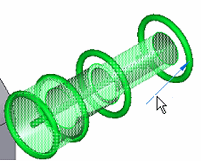
-
Click the white tori at the arrow end of the bolt connector to activate it for editing.
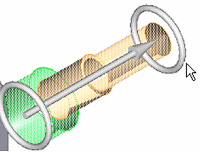
-
Drag the tori along the connector axis.
-
To include another hole in the bolt connector, stretch the handle.
-
To remove a hole from the bolt connector, shorten the handle.
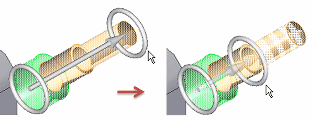
-
-
Right-click to apply the change.
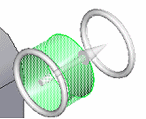
© 2021 UDS