Overview of Simcenter FLOEFD for QY CAD
Flow simulation in QY CAD
Simcenter FLOEFD for QY CAD is the fully integrated computational fluid dynamics (CFD) software for calculating gas or liquid fluid flows inside and outside Solid Edge assembly models, as well as heat transfer to, from, between, and within these models due to convection, radiation, and conduction.
Flow analysis is used in many industries and for various applications, where design optimization and performance analysis are extremely important, such as valves and regulators, hydraulic and pneumatic components, heat exchangers, automotive parts, electronics and many others.
The QY CAD 2021 version is compatible with and requires the installation of “FloEFD for QY CAD” version 2020.1 or higher. Please install the correct “FloEFD for Solid Edge” version to use this functionality.
If you have an academic license and you want to apply external loads on a FLD file from an older version of FLOEFD, then you need to recreate the *.fld file in the new version.
Getting started
If you have a license for Simcenter FLOEFD for QY CAD and a valid WebKey account, you can download the product installation files from Support Center: https://download.industrysoftware.automation.UDS.com/. On the Download page, browse to the QY CAD→2022→Simcenter FLOEFD folder.
After installation:
-
A folder—Simcenter FLOEFD for QY CAD—is added to the Start menu. It contains additional utilities and user documentation.
-
A command ribbon—Flow Analysis—is added to QY CAD.
-
A tab—FloEFD Analysis—is added to PathFinder.
Learn to use flow analysis
A full set of user assistance is available to learn Simcenter FLOEFD:
-
Go to Start menu→Simcenter FLOEFD for QY CAD to find the user guide (in CHM format) and tutorials (in PDF format).
-
Tutorial models are available in the installation folder, in <install_dir>\Examples\Tutorial Examples\.
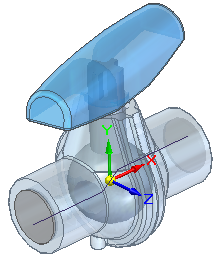
-
On the QY CAD ribbon, you can open the online help by clicking the Flow Analysis tab→Help group→Topics button
 , or you can click the Support button to get technical support from the UDS Support Center website.
, or you can click the Support button to get technical support from the UDS Support Center website. -
After you select a command on the Flow Analysis ribbon, you can get context help for the wizard or dialog displayed by the command:
-
In a wizard, click the Help button.
-
In a dialog, click the ? button, and then click an area in the dialog box.

Note:F1 help for commands on the Flow Analysis ribbon is not available in QY CAD 2022.
-
To learn how to use fluid flow analysis results with QY CAD Simulation finite element analysis, see Use fluid flow results in a linear static or thermal study.
© 2021 UDS