Create a sketch from a section curve
-
Use the Surfacing tab→Curves group→Section Sketches command
 to draw a sketch from a section curve.
to draw a sketch from a section curve. -
Select a body or multiple bodies.
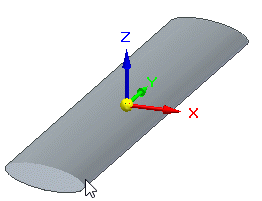 Note:
Note:Mesh bodies must be divided into regions or faces for sketch entities to be recognized.
-
Right-click to accept.
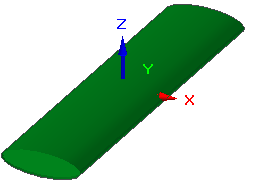
-
Click a reference plane or planar face.
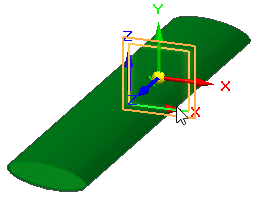
-
On the Section Sketches command bar, enter the number of planes and the offset distance.
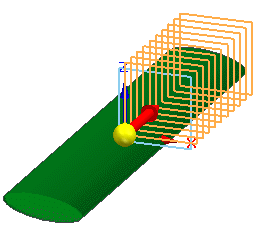
-
Use the handle to specify the direction for creating the plane pattern.
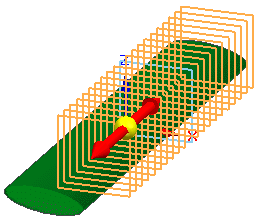
-
Right-click to accept, and then on the Section Sketches command bar, click Finish.
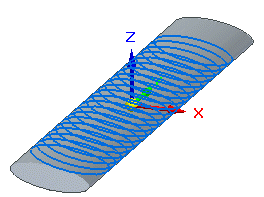
Note:
The sketches are not automatically constrained. You must create the constraints manually before using them to create B-rep models or bodies.
© 2021 UDS