 Section command (Part, Sheet Metal, and Assembly)
Section command (Part, Sheet Metal, and Assembly)
The Section command:
-
Simulates the removal of material from an assembly, part, or sheet metal model by cutting away a portion of the model so that you can see internal features.
-
Supports product manufacturing information requirements, so that you can add 3D annotations and dimensions to the cutaway views.
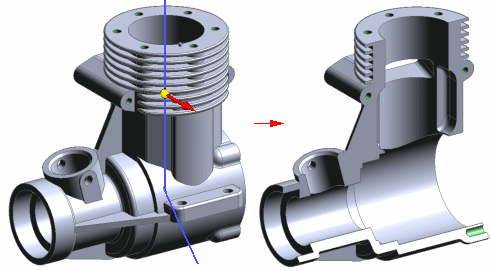
-
In an assembly, specifies the parts from which you want to remove material.
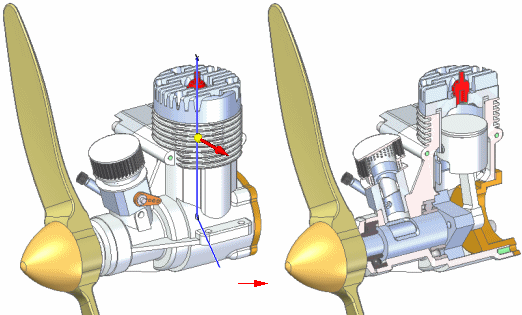
The Section command:
-
Is not available when you in-place activate an assembly.
-
Differs from the Section View command that is available only in the Draft environment.
These tools are used to define and edit a 3D section view:
-
Section command bar defines and modifies the section profile and extent.
-
Section Options dialog box specifies the section view dimension style and cutting plane annotation properties.
-
Section Display Options dialog box controls whether the section annotation is displayed and selects which cut parts are displayed.
© 2021 UDS