Subdivision Modeling: Laminar edge support
Subdivision Modeling now supports the selection of faces that contain laminar (open) edges and laminar edges with the Move or Rotate command and the Lift option. This capability improves the general functionality of open cages.
Example:
Red=Laminar faces or edges selected
Yellow=New faces created from laminar edges
When the RED FACES are lifted, no new faces are created where laminar edges exist.
When the RED LAMINAR EDGES are lifted, new faces are created.
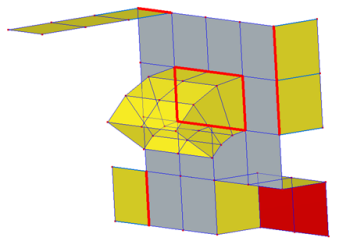
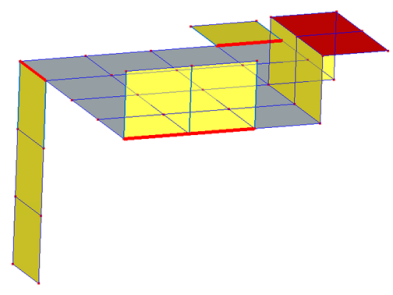
For more information, see Moving and rotating cage elements.
© 2021 UDS