Simplified meshing for complex parts
Use the new option in the Tetrahedral Mesh dialog box—Body Mesh—to simplify and improve the mesh for complex parts with intricate bodies. In addition to producing a good quality mesh, it provides automatic geometry cleanup of small faces and edges.
Previously, you needed to use the Geometry Inspector command to improve the geometry prior to meshing. Refer to the table for examples of the types of parts that you can now mesh successfully by selecting the Body Mesh check box.
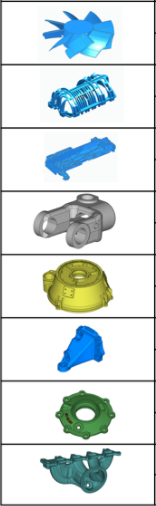
For more information, see the Mesh dialog box.
© 2021 UDS