Automatic base reference plane display in a 2D sketch
When any 2D drawing command in the Sketch group is started in an empty document, the base reference planes are displayed automatically so that a new user can easily select a plane for sketching.

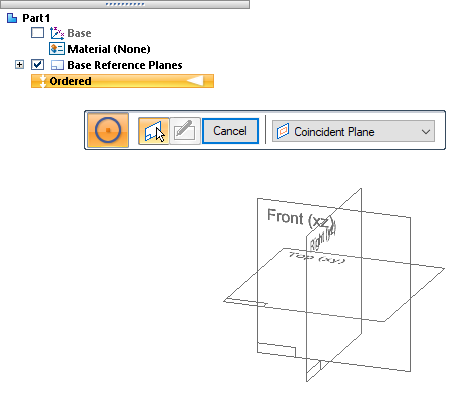
New options to control base reference plane display
You can now show or hide the base reference planes using the following options on the Layout tab of the Customize dialog box.
-
Show base reference planes always
-
Show base reference planes when starting command
-
Do not show base reference plane
For more information, see Layout tab (Customize dialog box).
© 2021 UDS