Improved 2D sketching workflow in assembly and in ordered mode
The following workflow enhancements were made for 2D sketching in an assembly and in an ordered document. For more information, see Draw an ordered sketch of a part.
Skip the Sketch command: Just start sketching.
The 2D drawing commands are now available in an assembly document and in an ordered document to directly begin sketching a line, circle, or arc with a single click, without first having to select the Sketch command. This reduces the steps required to begin drawing an ordered sketch. It also makes it more intuitive for a new user to know how to get started.
The commands were added to the Sketch group in the following locations:

-
In Ordered Part and Sheet Metal, on the Home tab.
-
When in-place activated from an assembly, on the Home tab and the Sketching tab.
Now when you open an ordered document, you can click the Home tab→Sketch group→Circle by Center Point command to directly display the drawing command bar and to choose the sketch profile plane.
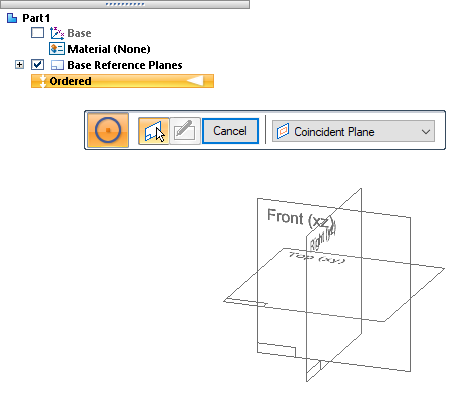
Previously, you had to:
-
Select the Sketch command to open the Sketch environment.
-
Use the Sketch command bar to define the sketch profile plane.
-
Select the drawing command you want to use.
Add to an existing ordered sketch instead of starting a new one.
Instead of creating a new sketch as shown in the previous example, you also have the option to add to an existing ordered or assembly sketch. The additional text in PromptBar identifies the expanded workflow options:
Click on an existing sketch to edit or click on a planar face or reference plane to create a new sketch. To select a plane change the Create-From options by clicking on the list.
If you select a sketch element from an existing ordered sketch, that sketch will be edited in the sketch environment using the selected drawing command.
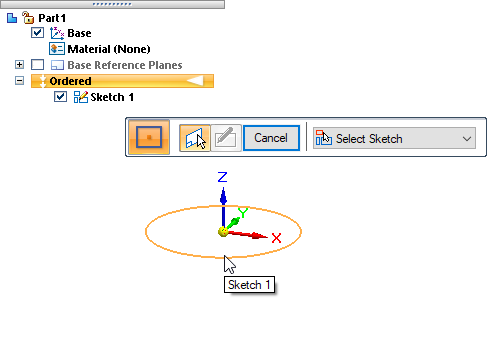
In an assembly document, you can only add to sketches in the top-level assembly. When in-place activated from the assembly, you cannot select sketches from other documents.
| Improved performance during derived drawing view update |
© 2021 UDS