Ribbon update for Draw group commands
The default arrangement of the commands on the Sketching tab→Draw group was updated based on usability feedback from customers. The most frequently used drawing commands—Line and Circle—have large-sized icons to aid in locating them, and the less frequently used commands are available from the adjacent list buttons. To prevent the ribbon from being too long, other drawing commands were moved to adjacent list buttons.
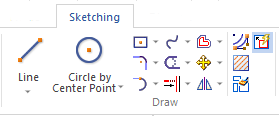
You can return to the previous ribbon arrangement by selecting the Customize the Ribbon command  , and then on the Ribbon page (Customize dialog box), in the right pane, selecting one of the following options from the shortcut menu of the commands you want to change:
, and then on the Ribbon page (Customize dialog box), in the right pane, selecting one of the following options from the shortcut menu of the commands you want to change:
-
Small Button
-
Large Button
-
Text
-
No Text
-
Button Options...
For more information, see Control the size of ribbon bar buttons and whether or not they display text, in the help topic, Customize the ribbon.
© 2021 UDS